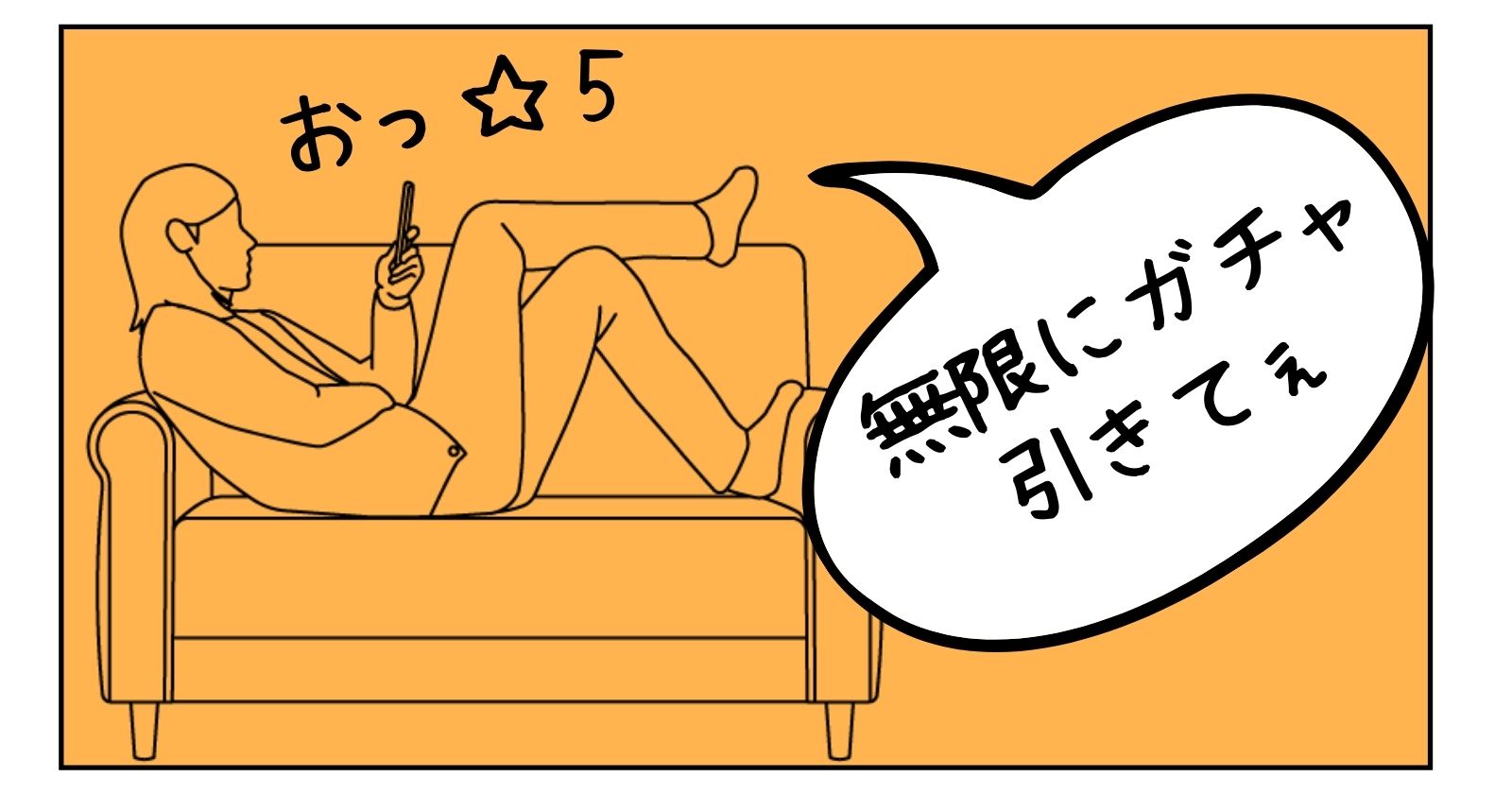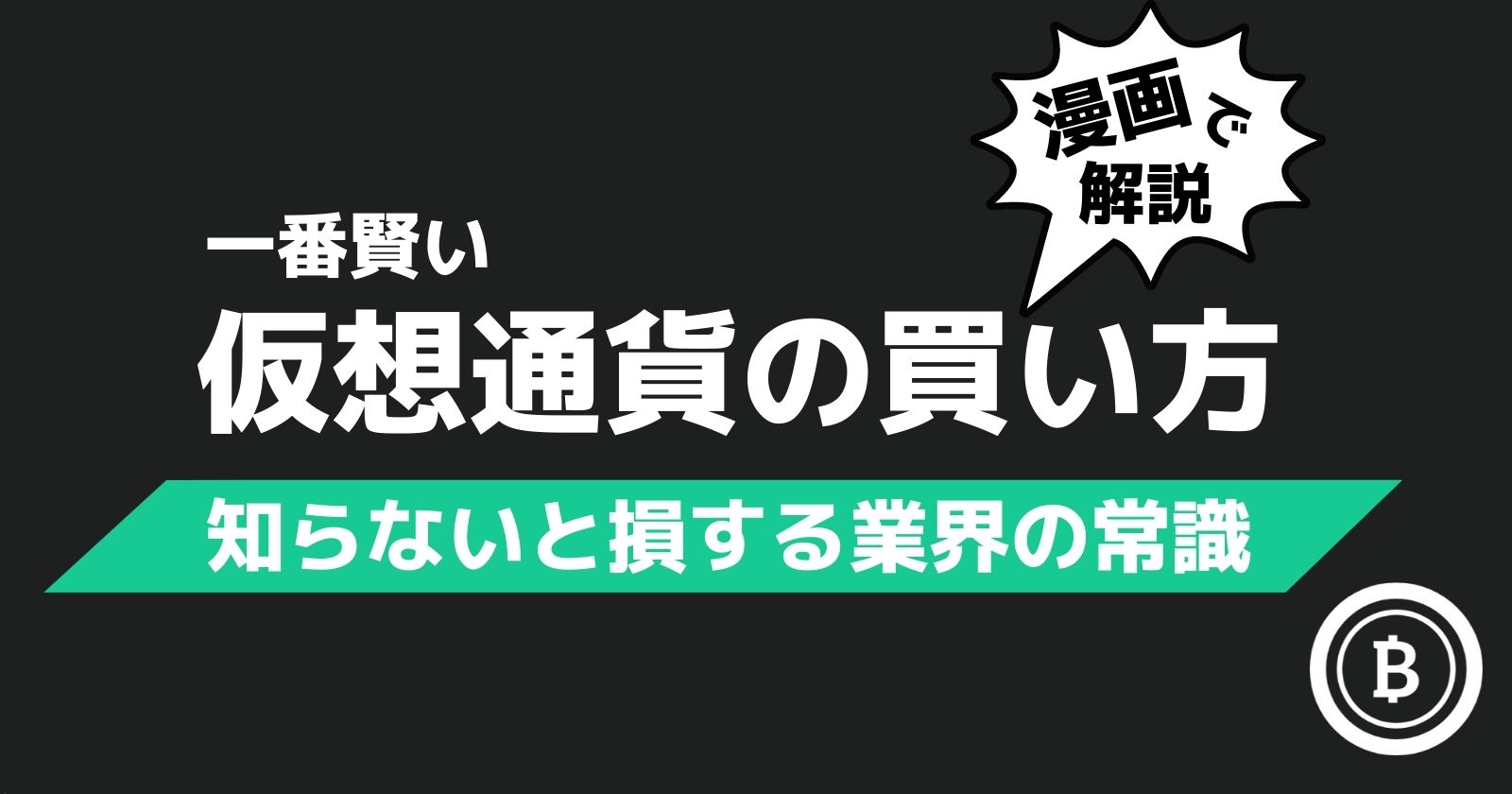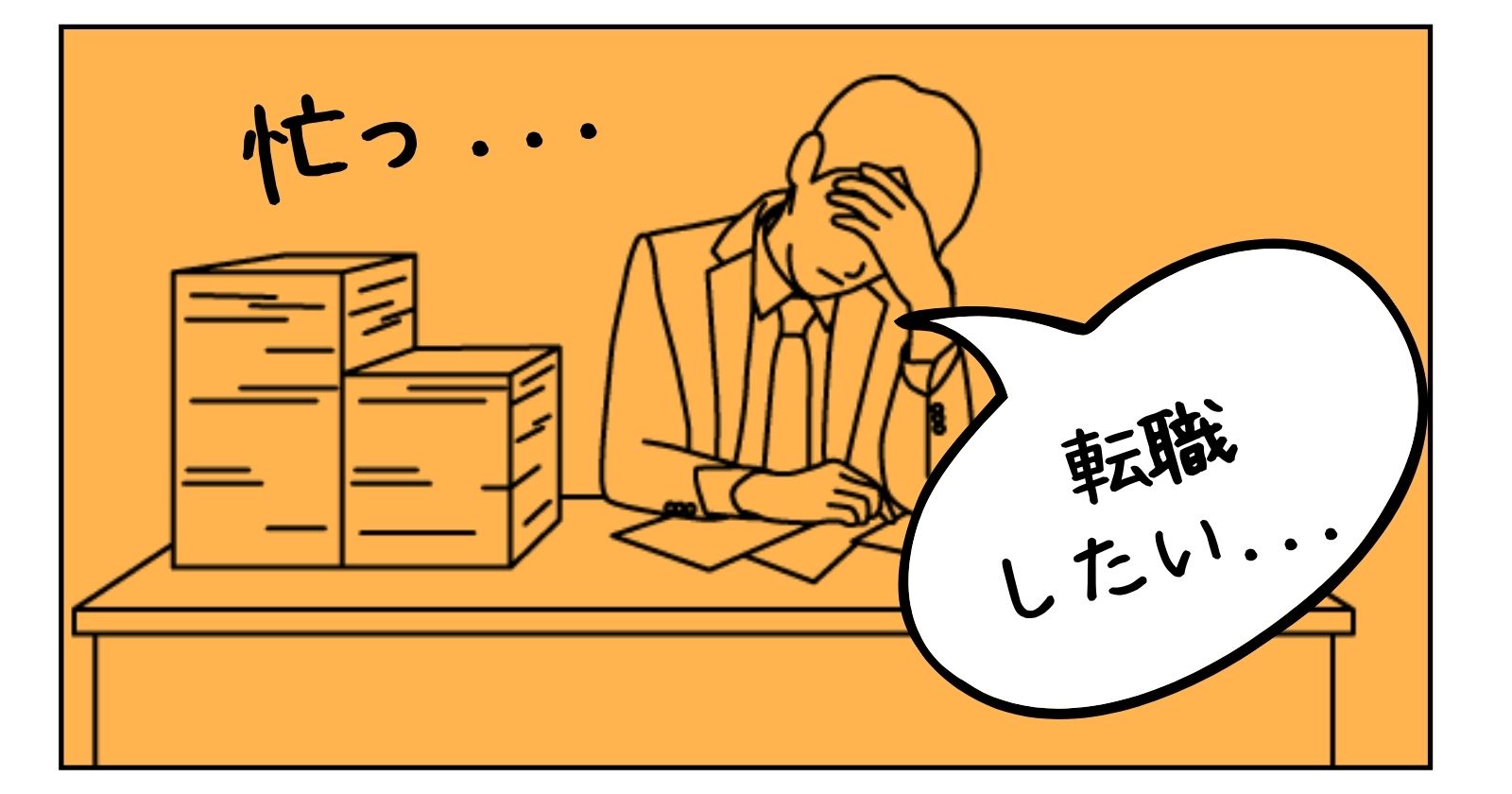MOD(チート)情報
– God Mode
– Auto Dance
– Sliders: Choose the proportion of perfect/great/good notes.
Info: When Autodance is chosen, all notes become Nice by default. Change the Perfect/Great % sliders to customize results.
Those results will be chosen hierarchically; meaning that 1st, the Perfect % is chosen, and then the Great % is based on those that were not Perfect.
For example, if both sliders are at 50, then you will get 50% Perfect, 25% Great (50% of the notes that did not end up being perfect), 25% Nice.
アプリ情報
[ 言語 ] – 日本語
[ 名前 ] – アイドルマスター シンデレラガールズ スターライトステージ
[ バージョン ] – v9.4.5
[ アップデート ] – 2022-05-23
[ 権限 ] – 非ROOT ※ROOTとは?
[ オリジナルAPK ] STORE
裏情報



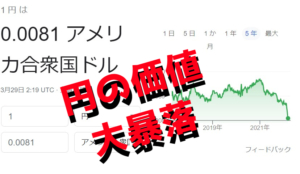
Download MOD APK
Amazon Kindleを最もお得に使えるリンク集
| FireTVStick 半額 |
| Apple製品は最大71%OFF |
| 音楽聴き放題が3ヶ月0円 |
| Kindle Unlimitedは3ヶ月99円 |
| アマギフチャージ0.5%還元 |
| 💫 定期開催 | 🌞 日替わりセール 🌛 月替わりセール |
| 💰 ポイント還元 🅿31%以上 | 💭マンガ 🧙ラノベ 📔文学 🧪科学 📊ビジネス 🔞禁 |
| 💰 ポイント還元 🅿11%以上 | 💭マンガ 🧙ラノベ 📔文学 🧪科学 📊ビジネス 🔞禁 |
| 💭マンガ割引作品(Kindleストア公式) | 👦少年 👨青年 👧少女 👩女性 👬BL 👫TL 🔞禁 🈹¥0 , 1〜99 〜199 〜299 〜399 〜499 500〜 🈚期間限定無料 |
| 📖一般書籍割引作品 (Kindleストア公式) | 🧙ラノベ 📔文学 🧪科学 📊ビジネス 🔞禁 🈹¥0〜99 〜199 〜299 〜399 〜499 500〜 |
| 🎃Kindle Unlimited 読み放題 | 💭マンガ 🧙ラノベ 📔文学 💻IT 📊ビジネス 🔞禁 |
| 👑Amazon公式 Kindle本ランキング | 🎈売れ筋 🌱新着 🔥人気度 |
| 🌈その他の便利ページ | 🔔未購入の続巻 💼購入済キンドル本 🐑Kindle Cloud Reader |
Please use for development and study.
Please use this site at your own risk.The operator of this site will not be held responsible for any trouble that may occur. Clicking is considered as agreement.
Downloadチートのやり方(MOD APKの利用方法)
- PlayStoreから正規のアプリ(Original APK)をインストール。
- チュートリアルを終わらせる。
- データ引き継ぎ設定をする。
- 正規アプリをアンストール。
- MOD APKとOBB DATAをダウンロード。(OBB DATAが必要ないモノもあります。)
- ROOT化したアンドロイド、もしくはNOX Playerに、MOD APKをインストール。
- 一度起動する。そのままプレイできれば万歳
- ダウンロードファイルが必要等のエラー表示が起きた場合、「Android」→「OBB」→「ゲームアプリ名のフォルダ」にOBB DATAをドラッグ&ドロップでOK。
※MOD APKとは、アプリ自体のデータを改ざんしたモノです。MOD APKをインストールした時点で、MODが適応されています。(常に、チート状態になります。)その為、チートのオン・オフは出来ません。
※ROOT化が必要ないMOD APKも有ります。
※インストールする際は、【設定】→【ロック画面とセキュリティ】→【提供元不明のアプリ】をONにしてください。